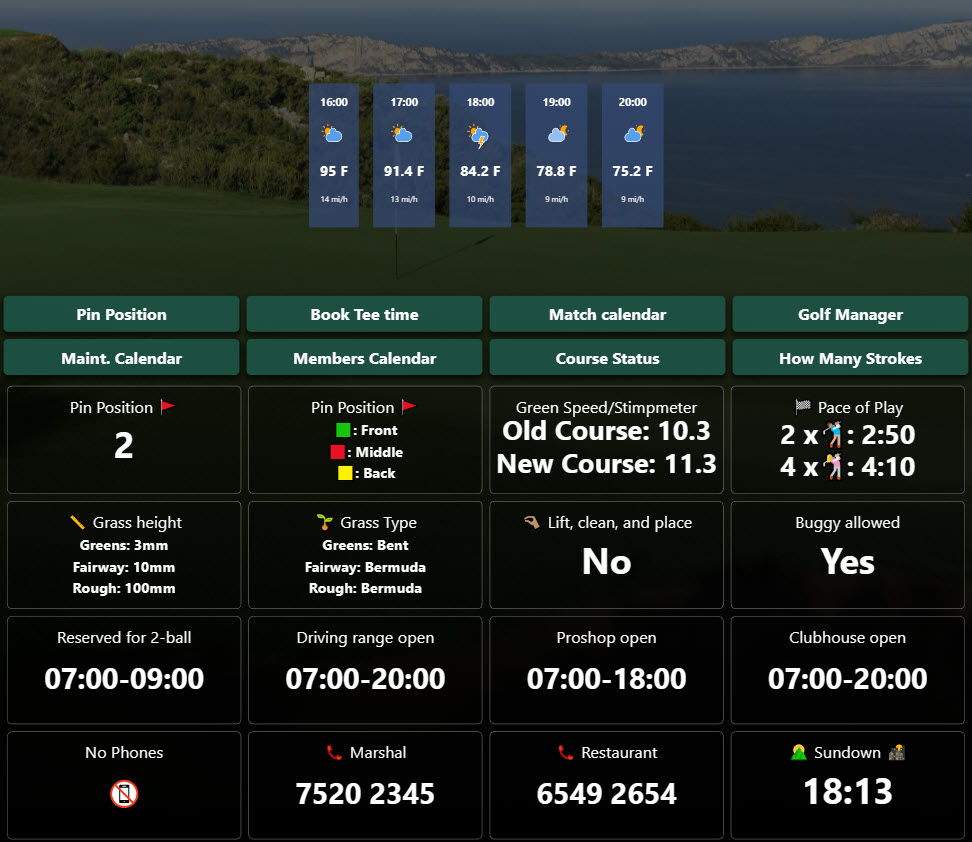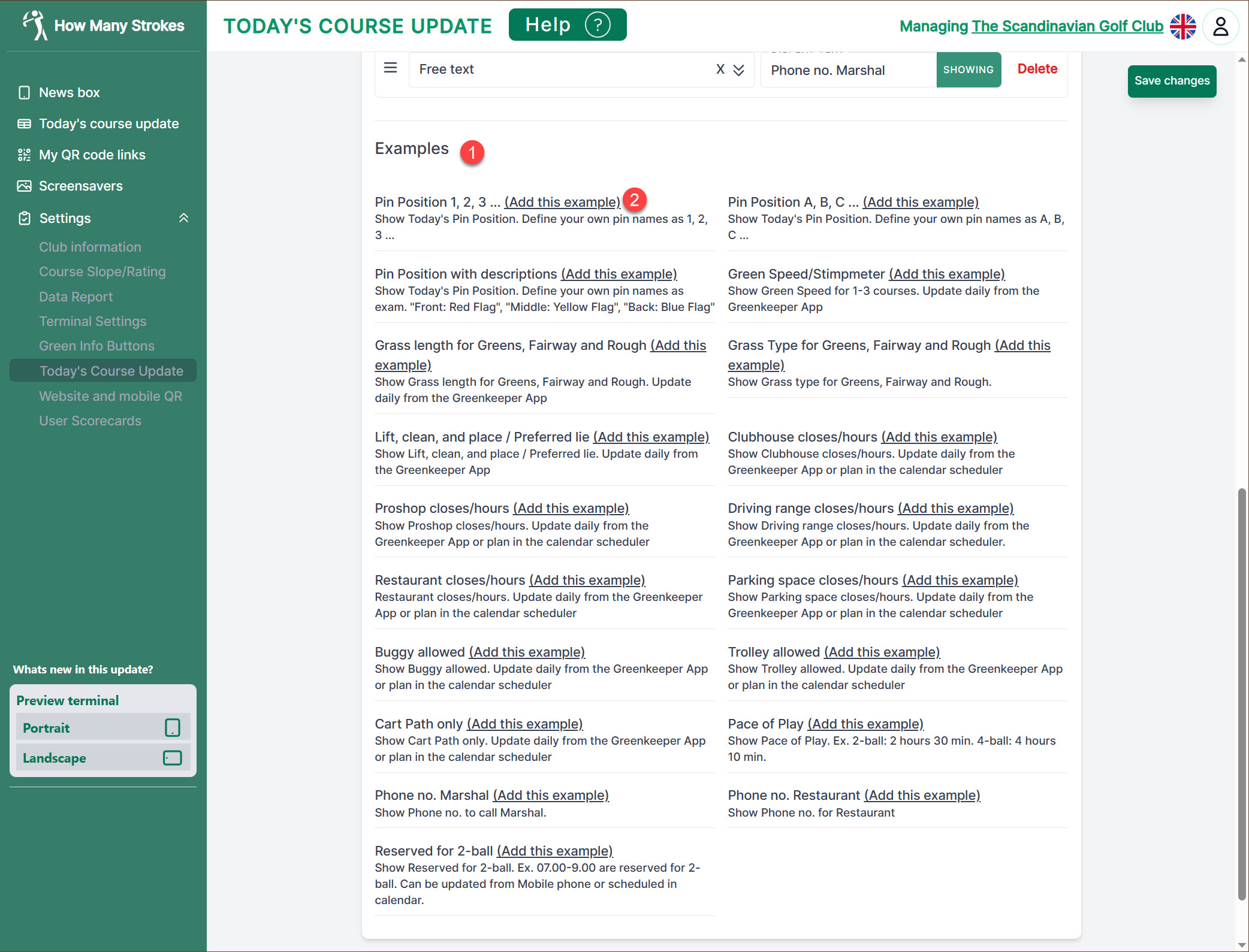Today’s Course Update – settings
Setup the Today’s Course Update info boxes. All the boxes can be customized to match almost any information that you want to share with your members and guests.
Below the settings you can see a list of examples with ideas for you to add to your Terminal screen.
You can always contact support by e-mail at: support@howmanystrokes.com or call us at +45 7239 1000 if you need help
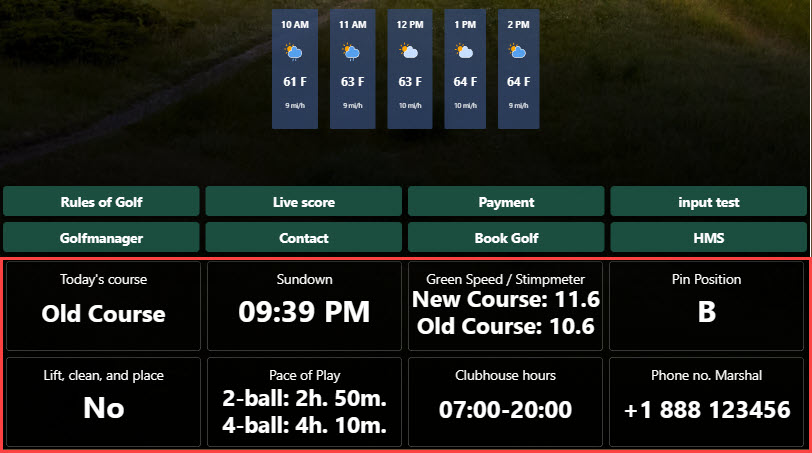
Overview:
- Create a new info box
- Select what kind of info box you want to show. (in (6) you can see a list of the different options)
- Name the info box. This will be the headline of the info box
- Check “Show in update app” if you want to control the values in the info box from the mobile App. This will allow the staff and the greenkeepers to update all information from the phone
- Check “Schedule in calendar” will allow you to plan the month or the whole year. Pin Position, Today’s course, opening hours etc. can be schedule in the calendar. The calendar is maintained in “Today’s Course Update
- Select from the list what function you would like to have on the info box. You will find a more detailed description of the different box types below.
- If you want to delete an info box completely
- Show or hide an info box
- Remember to save you changes before you leave the page.
All buttons can be hidden if you want to remove them temporarily from the Terminal screen
You can use emoji’s in the info boxes as well. There are hundreds of emoji’s like golf flags, hands, people, phones etc. You can find them all here and copy them: Link to emoji list
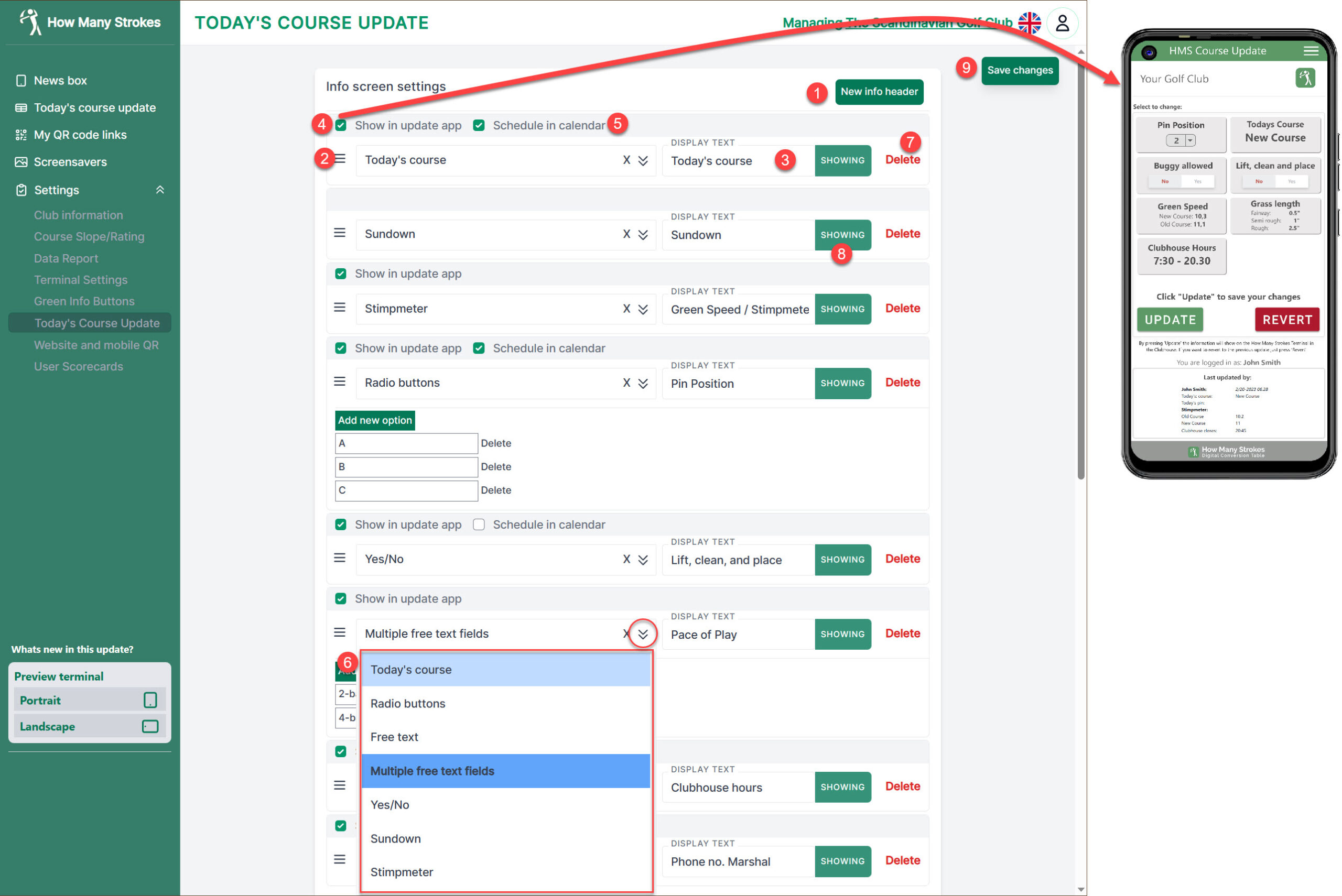
Overview info boxes examples:
- This is a list og examples and ideas to use on your Terminal screen. If you have an idea and cannot find it on the list, sent us an e-mail at info@howmanystrokes.com.
- When you have found a example that you want to use, simple click on “Add this example”. When the example is added you can customize it to fit you own need. Let say you want the headline in your local language, you can just change the headline.
The system support almost all characters set including emoji’s. https://www.howmanystrokes.com/emoji-list/
The are no maximum for the numbers of boxes you can have, but we recommend no more that 8 info boxes.